Ankylosing Spondylitis Wellness Plan
How to create a safe, effective, bespoke AS plan that works for you
Quick Menu: ✅ 1. Choose your plan | ⚙️ 2. Track Your Results | 👍 Success Stories
✔️ Your Wellness Plan Goals
To find out exactly which foods are suited to your unique genetic makeup and microbiome
There are no fixed answers and everyone’s results will be slightly different! We’ll follow a simple process of trial and elimination to find out exactly what works for you
Which foods can have a positive impact
These will be foods that help you thrive, feel great and have more energy
Which foods can trigger pain and cause other problems
These will be foods that can cause physical pain, stress and other health issues
Please remember, we’re all different and what works for one person may be different for someone else. Always speak with a medical professional.
Step 1: Choose Your Wellness Plan (Choose ONE)
Get inspired! See how others have achieved AMAZING success on the diet:
Step 2: Track Your Results, Daily!
1: Click on the Wellness Plan template
Click on the icon or link to your right and a Google Sheets spreadsheet should open in a new tab or window for you.
This is the Ankylosing Spondylitis ‘Create Your Bespoke Protocol’ template I’ve created which you can adapt as you see fit.
It’s not perfect but it’s the result of a lot trial and error on my own journey over the last 18 months. It’s really important that you make it right for you. Let’s start that process in Step 2…
PS. Don’t worry if you don’t have or want a Google account. See the question in Step 2.
2: Save a copy
You’ll see that the Google Sheets you’ve just opened doesn’t let you edit anything. It’s also got some data in there already (I’ll explain why in a moment!)
The first thing to do is to ‘Make a Copy’.
To do that click: ‘File’ > ‘Make a copy’ (as pictured on the right).
Now you can rename it whatever you like e.g. ‘Sarah’s AS Protocol’ or ‘My AS protocol’. Leave every other setting as is and click ‘Make a copy’.
Now you have your personal spreadsheet! You can make edits as you see fit. No-one else can see this or has access to this.
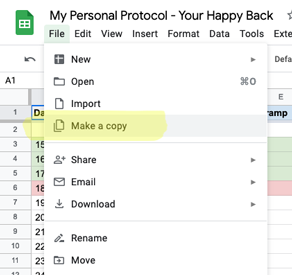
Question: "Do I need a (free) Google account to do this?"
I recommend having one because it’s free and:
* You can access Google Sheets from anywhere (any computer)
* There is also the free smartphone app (handy for travelling)
* There’s also setting that lets you work on it offline
You can setup a Google account here.
Don’t want to setup a Google account?
No problem! You can still use this template just as easily. All you need to do is download it instead.
Click File > Download and then choose your preferred option (e.g. Microsoft Excel)
You can now open that file and edit in your preferred spreadsheet software.
3: Customise your plan
Now let’s get to grips with everything!
There are 25 data points on your AS Wellness Plan. This might sound like a lot but once you get going you’ll find it’s a quick process that only takes a few minutes a day.
You can add, delete and rename any of the columns as you see fit. These are just the ones I would use if I was starting out for the first time. Not an overwhelming number but enough that you will make some amazing discoveries.
You will most likely add things over time as you start making connections and getting interested in different things.
Example #1: Customising your spreadsheet
This is an example of how I adapted mine.
I started getting eye pain about 6 months into my Wellness Plan (eye issues are common for people with AS). I got it checked out and received the all clear but it kept persisting. So I added a new column on my spreadsheet called ‘Eye Pain’. I then gave that a score each day. 0 = no pain. 100 = screaming pain.
After some research I thought dust mites and demodex mites could be effecting me so I decided this should be a 2 week test. By that I mean I didn’t introduce any new tests (for example on supplements) in this time so I could get the cleanest results possible.
I removed all the mite attracting rugs from our room and bought a HEPA filter. Then I monitored things using the spreadsheet. The HEPA filter almost completely fixed the problem – within about a week – but I also discovered, even with the HEPA filter, that if I had too much gluten on a given night (for example beer which contains gluten but not starch) it could trigger the eye pain, or dryness around the eyelids.
You end up discovering some really interesting things!
4: Do more of what works (and less of what doesn't!)
This is a process that just gets better and better over time.
At first you might find the process of documenting every here slow or boring…
It gets so much easier every day.
There are just 25 columns on your starter Wellness Plan.
(For reference I have over 90 columns on mine (I love this stuff) that I fill out each day now each tracking different variables. Typically this takes me less than 10 minutes a day to fill this out. With your starter Wellness plan you should be able to do it in just a couple of minutes a day).
If you want to add more variables as you go along, feel free to do so!
